Welcome to MyMediaSilo.com
LOGIN
MyMediaSilo is a self-hosted cloud service that is based on Nextcloud. Unlike Dropbox, iCloud, Google Drive or Amazon, MyMediaSilo is hosted on a private server, and doesn’t suffer any privacy issues.
What can you do with MyMediaSilo?
- Securely backup photos and video from your smartphone.
- View files via secure website and smartphone.
- Share photos and video with friends.
Getting Started
- First register for an account if you haven’t already here.
- You will be sent a link with a verfication code to verify your account. The email will come from
mymediasilo@gmail.comand may end up in your spam folder.
- You will be sent a link with a verfication code to verify your account. The email will come from
- Download the Nextcloud App on your smartphone. Search for Nextcloud in Apple App Store or Google Play. (You don’t have to use a smartphone. There are many Nextcloud clients available or login via the web.)
- Open the Nextcloud App on your phone that you downloaded from step 2 and enter in
login.mymediasilo.comin the server address window:
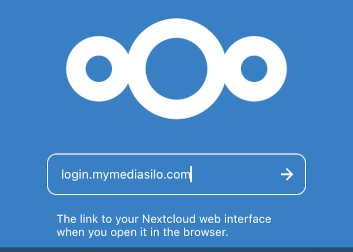
4. Next you need to enter the email address and password you created in step 1 and tap Log in.
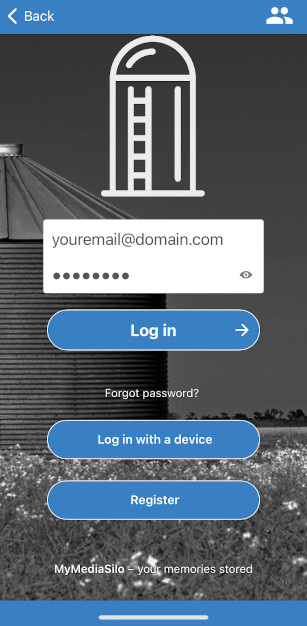
5. You’ll get a message confirming you want to link your smartphone to your account. Tap Grant access.
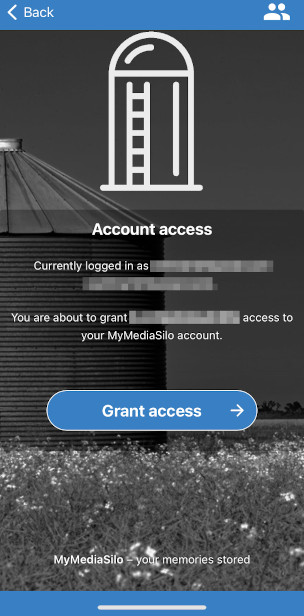
6. Success! (Your screen may look different, I have “dark” theme enabled). Tap on the blue “+” icon in the lower middle of the screen to add files to MyMediaSilo. If you’d like to upload your entire photo roll to MyMediaSilo, check out this quick video.
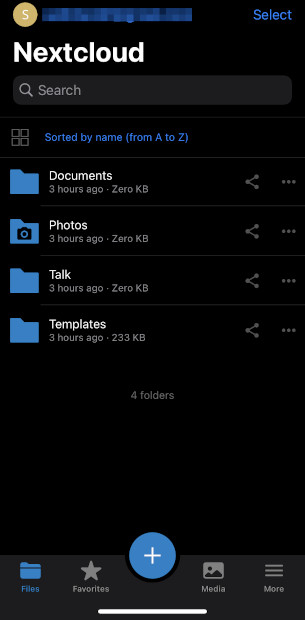
Support
Support is optional. If you feel you must:
